How to Create a Circle Logo for Your Business (Using RoundLogo.com)
Published on May 10, 2025 · by RoundLogo Team
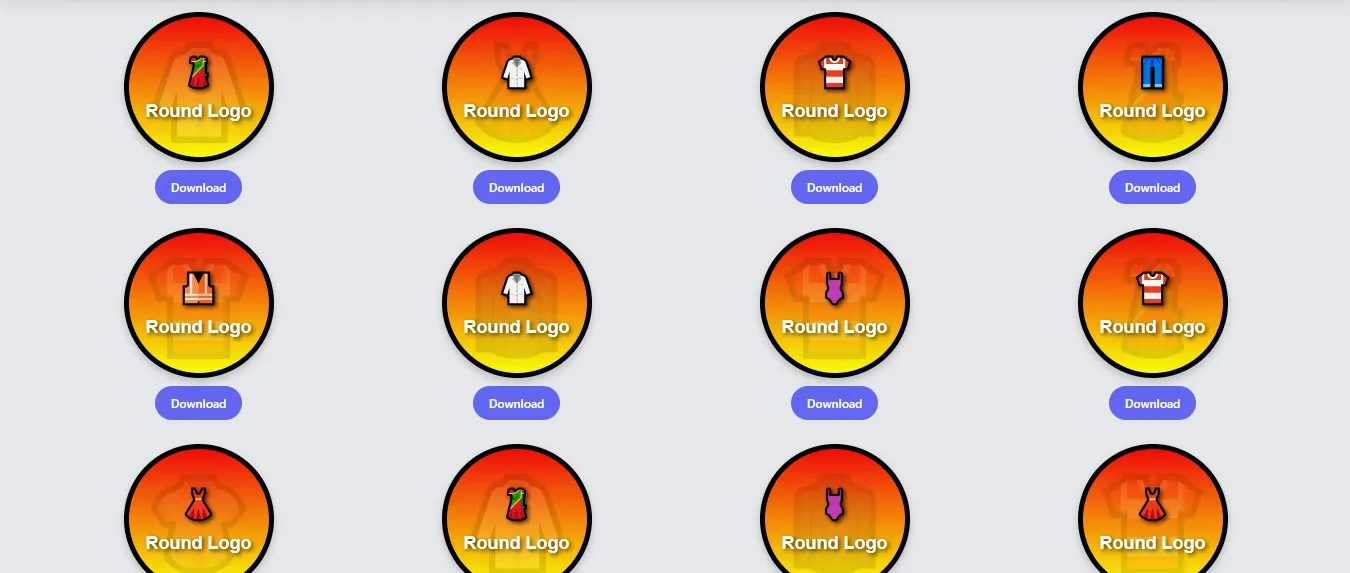
A professional logo helps your business stand out, build trust, and leave a lasting impression. With the rise of mobile apps and circular profile pictures, round logos have become a modern design trend. Fortunately, you don’t need to hire a designer or learn Photoshop to create one.
Step 1: Visit RoundLogo.com
Go to RoundLogo.com. It’s a free online tool built with HTML, Tailwind CSS, and JavaScript that allows you to easily create circular logos.
Step 2: Choose Your Business Category
On the homepage, select your business type using the dropdown menu labeled Categories. Options include:
- Fashion
- Technology
- Software
- Education
- Food
- YouTube
- Music
- Travel, Health, Animals, Birds, and Insecta
Each category offers icons and styles tailored to your industry. For example, if you select Fashion, your generated logo will display relevant icons like shirts, t-shirts, tops, and innerwear in a dark icon style. It will also show high-transparency, large icons in the background, along with your brand name and tagline (if provided). Note: the tagline is optional.
Step 3: Customize Your Logo
Use the easy editor to personalize your logo:
- Enter your business name
- Click the "Customize Your Logo" (edit icon) to reveal customization options (optional)
- Customize fonts, font size, text color, background color, logo size, and border style using intuitive range sliders and color pickers
- To change text and font styles for your brand name or tagline, check the options under the Text and Font section
- Colors & Styling
- Gradient Background
- Border Style (with pixel value and color picker)
- Logo Elements (Main Icon, Dark Icon, Tagline Design)
- Effects & Dimensions (Logo Size, Advanced Lighting)
Once done, click the Generate button to automatically create multiple unique logo variations tailored to your brand.
Step 4: Download Your Round Logo
Once you're satisfied with the design, click the download button to get your logo in high resolution. You can use it on websites, YouTube, social media, or even print.
Why RoundLogo.com?
- 100% Free to Use
- No account or login required
- Fully browser-based – built with HTML, Tailwind CSS, and JavaScript
- Clean, fast, and mobile-friendly
Ready to design your logo? 👉 Try RoundLogo.com now and launch your brand in style.