How to Create a Round Logo for YouTube
Published on May 10, 2025 · by RoundLogo Team
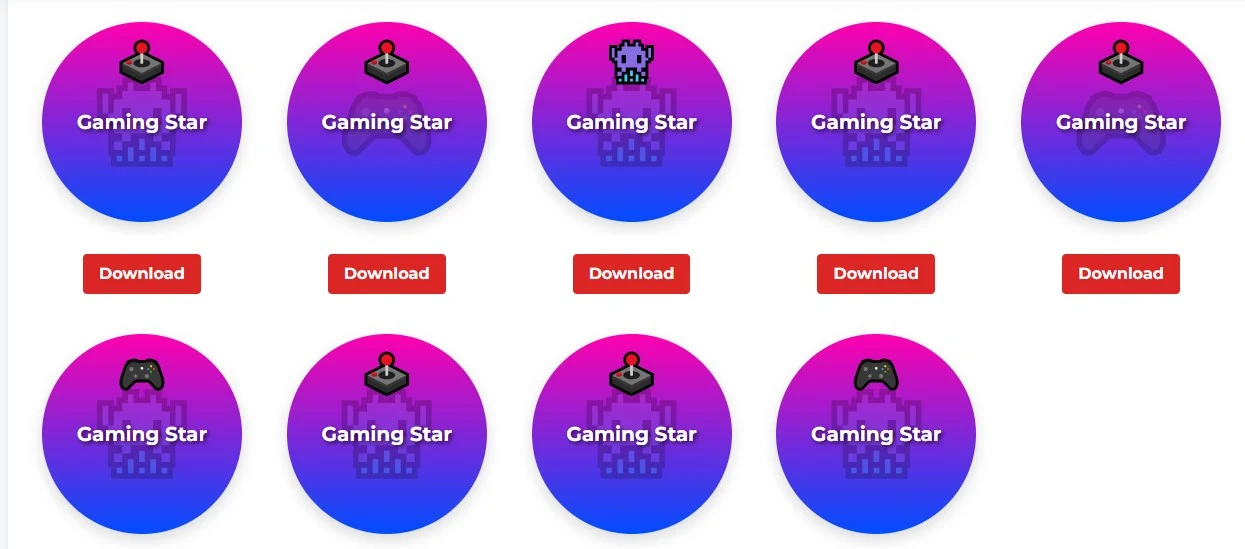
In this tutorial, we’ll show you how to create a professional round logo using our free online tool at RoundLogo.com. A well-designed logo helps build your channel’s identity and makes it instantly recognizable.
Step 1: Go to RoundLogo.com
To create your YouTube logo, go to the YouTube Logo Maker page on our website. Enter your channel name into the input box labeled "Channel Name" and click the "Generate Logo" button. You don’t need any design skills — our tool automatically creates a round logo in the standard YouTube profile size of 800 × 800 pixels. You can download it instantly.
Step 2: Choose a Template
Select the category that best matches your YouTube content from the Channel Category dropdown menu. For example, if your channel is about gaming, choose Gaming. This helps the tool select an icon relevant to your content niche.
Step 3: Customize Your Logo (Optional)
Before downloading, you can personalize your logo with various customization options. Enable the checkboxes to access the settings:
- Custom Text Color: Change the color of your channel name.
- Custom Background Gradient: Enable this option and choose two colors for a stylish background.
- Custom Font: Select a font style that fits your brand’s tone.
- Custom Font Size: Adjust the size of your main text.
- Custom Tagline Font Size: Modify the tagline text size if you add one.
- Custom Icon (Image/Emoji): Insert your own image or emoji.
- Enable Small Dark Icon: Toggle the visibility of a small dark icon related to your selected category.
Step 4: Download and Use Your Logo
Once you're happy with the design, download your high-resolution logo for free. Use it on your YouTube channel, video thumbnails, and social media profiles to enhance your brand identity.
Ready to create yours? 👉 Try our free round logo maker now.