Why Circular Logos Work Best for Mobile Apps and Social Media
Published on May 14, 2025 · by RoundLogo Team
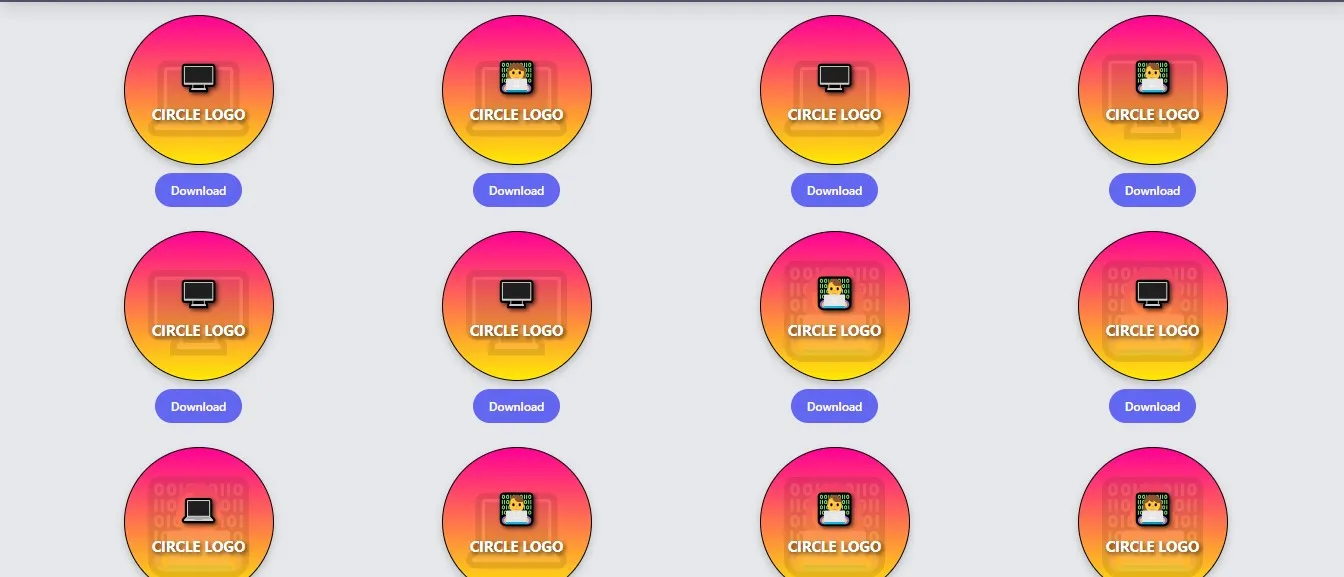
Have you noticed that most popular social media platforms — like YouTube, Instagram, Twitter (X), and others — use circular profile images? That’s no accident. Circular logos are a smart and strategic choice for modern digital branding. Here’s why:
📱 1. Perfect Fit for Mobile Screens
Circular icons naturally match the rounded design of smartphones. This shape feels simple, neat, and looks great on both light and dark backgrounds. It makes sure your brand logo always looks good on any screen.
🌐 2. Standard Shape for Social Media Profiles
Most platforms — including Facebook, LinkedIn, TikTok, and Instagram — automatically crop profile images into circles. If your logo is already circular, you can upload it directly without worrying about spacing, cropping, or redesigning. It saves time and keeps your branding consistent.
👁️ 3. More Visual Focus
Circular logos guide the user’s eyes toward the center — where your icon, brand initials, or image usually sit. This helps people remember your brand, even at small sizes. A round logo makes sure your main brand element stands out and is easy to spot.
🎨 4. Great for Consistency Across Platforms
From mobile apps and websites to favicons and social profiles, circular logos scale well. This consistency builds a recognizable brand, no matter where your logo appears.
🧩 5. Simplifies Logo Placement
Square or complex-shaped logos often need manual adjustments for different platforms, which takes more time. A circular logo fits everywhere by default — saving you effort while keeping things tidy and professional.
🚀 Bonus: Create Your Own Round Logo in Minutes
You don't need to hire a designer or use hard-to-understand software. With RoundLogo.com, you can make a simple, professional circular logo in just a few clicks.
- Enter your brand name in the Brand Name box.
- Add your tagline or slogan in the Tagline field.
- Choose a category (YouTube, Fashion, Tech, etc.) from the dropdown menu.
- Click the "Generate Logos" button.
- Download your ready-to-use logo — perfect for apps, websites, and social media profiles.